Our three underwater drones and their custom camera
The four different models, Pioneer, Pro,X1 and X3. They are custom-made for Blueye and are manufactured in Europe. The Pioneer and Pro are pretty similar in performance, the Pro mostly being modified for the dome and tilt mechanism.
The X1 and X3 camera is an entirely new design with a larger image sensor making it an excellent low light camera with a sharper lens. In addition to its new camera, the X3 also has the possibility of attaching an external camera, making it able to see anywhere you like.
The Full HD low-latency live video stream makes the Blueye underwater drone responsive and easy to operate
| Pioneer | Pro | X1 | X3 | |
|---|---|---|---|---|
| Live video latency* | <200ms | <200ms | <200ms | <200ms |
| Live video quality | 1080p, 1-16Mb/s | 1080p, 1-16Mb/s | 1080p, 1-16Mb/s | 1080p, 1-16Mb/s |
| Recording format | 1080p 30fps MP4 | 1080p 30fps MP4 | 1080p 30fps MP4 | 1080p 30fps MP4 |
| Support for video overlay | ||||
| Manual camera controls | ||||
| Camera tilt | -10° | -30° to +30° | -30° to +30° | -30° to +30° |
| Low-light sensitivity | Good | Good | Excellent | Excellent |
| Sensor size | 1/3" | 1/3" | 1/2.8" | 1/2.8" |
The technical specifications of a camera are not everything
When comparing the specifications of different underwater drones, it seems to be easy to understand which one is the best on paper. Unfortunately, not all of these specifications reflect reality. Keep in mind the camera is also the operator's eye below the surface while navigating the drone. 4K recordings won't help if the operator can't see where he is going or the live feed delay is too high. This latency can make the drone harder to operate, possibly leading to dangerous situations.
A camera with Full HD and low-latency live video makes the underwater drone responsive and easy to operate
Above water and in perfect water conditions, 4K videos have an advantage over Full HD. However, in most underwater drone use cases, you won't see much difference due to the limitation of water clarity and poor light conditions often found underwater.
What really matters when water clarity is bad, is low-light sensitivity. Using a drone's built-in light during these conditions will often make matters worse as the light is reflected by particles, causing what is known as "backscatter", effectively blinding you and making it hard to navigate. Navigating using natural light during such conditions will significantly improve your ability to see where you are going. In extreme low light conditions with bad visibility, the Blueye external lights mounted in an angled orientation further away from the camera will reduce backscatter and thereby improve visibility.
We have prioritized to provide the operator with the highest quality and lowest latency live video feed. The cameras output a high-quality video stream of up to 16Mb/s in 1080p with less than 200ms latency, making the drone responsive and easy to operate. We have seen over the years that most of our customers make critical decisions during the dive, based on what they see live.

We chose Full HD as a good middle ground, by providing the end-user with high-quality video while maintaining the file sizes reasonably small. This results in fast file transfers and quick report generation. If a specific job requires higher resolution pictures or videos, we still have mounting options for external cameras.
Fully-customizable camera settings in the Blueye App
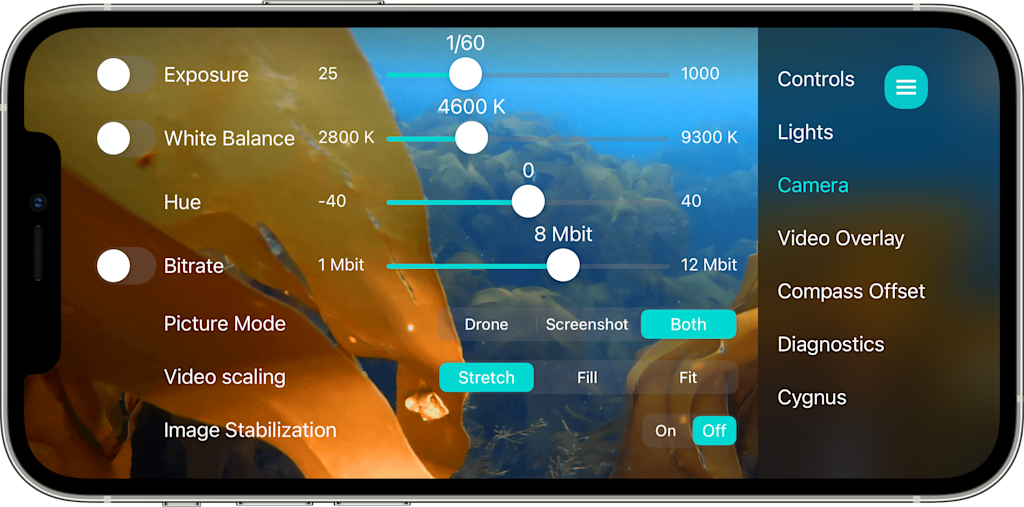
The app allows you to fully control the camera with manual exposure for fine-tuning the picture during difficult lighting conditions, shift the colors with the white balance and hue sliders, and adjust the bitrate when maximum quality is needed. Video scaling lets you choose between different aspects ratios in case you need a maximum field of view or want an undistorted image on your screen. Image stabilization helps you keep the camera straight while diving with a tight tether or during underwater currents.
Efficient and compatible files
Our videos are recorded and streamed using H.264 encoding, as it's an efficient and well-established industry standard. The video files are saved as .mp4 and are compatible with common video editors across most devices and operating systems. The live video feed is sent using the RTSP video transfer protocol, making it easy to integrate with third-party applications or to combine it with our SDK. Pictures are recorded as JPEG, including key sensor data and text notes as EXIF metadata. This makes it possible to generate data overlays while downloading the pictures in the app.
Enable data overlay on the underwater drone camera footage
For an easier review of the videos, you can enable data-overlay to your videos while recording. Comments can be added during the dive for both video and image overlay. You can further customize the overlay with your own logo.
Conclusion
Underwater drone cameras are different from normal cameras. While above water resolution is an important factor for picture quality, while for an underwater drone light sensitivity and a low latency videostream is more important. The added benefit of higher resolution is often negated by the water clarity. High-quality Full HD videos are a good middle ground between perceived quality and reasonable file size that ensures a smooth workflow for the operator. With our automatic dive report generation and data overlays on both videos and pictures, we make it easy to document your findings. Blueye's high-quality and low-latency video stream ensures safe and efficient inspections.
Please have a look at our YouTube channel to review the video footage from our drones. You can also book a live demo here to see how well the drone works.
